Tutorial to make your Panotour / Krpano projects work locally on Oculus
First step
Download and install in your computer the software SideQuest ( website )
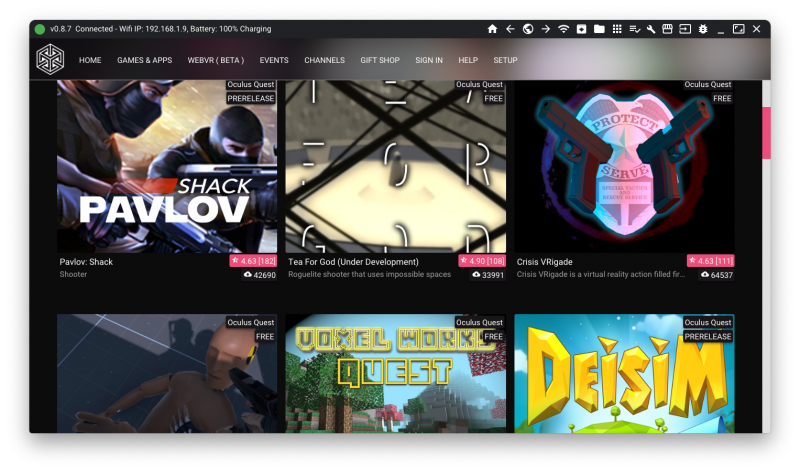
Second step
On Oculus App on Mobile enabled Developer Mode
https://developer.oculus.com/documentation/native/android/mobile-device-setup/
Third step
To install the “webserver” software in Oculus.
In my case I used this: KSWEB (15 day Trial – 5$ License ) (link) . This support php, mysql, and many other thing, but you can try other app.
*if you buy the license, contact the author to tell him that you are using it on Quest and you cannot enter a username (because it is made for Android and automatically takes the Playstore email account)
Once downloaded to your computer, through Sidequest App, you can upload it to your Oculus
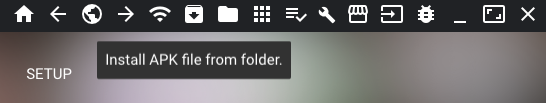
Fourth step
In Oculus go into Library, and at left you will see an entry “Unknown Origins” open it
and click on KSWEB folder
The App start and show the Main Window
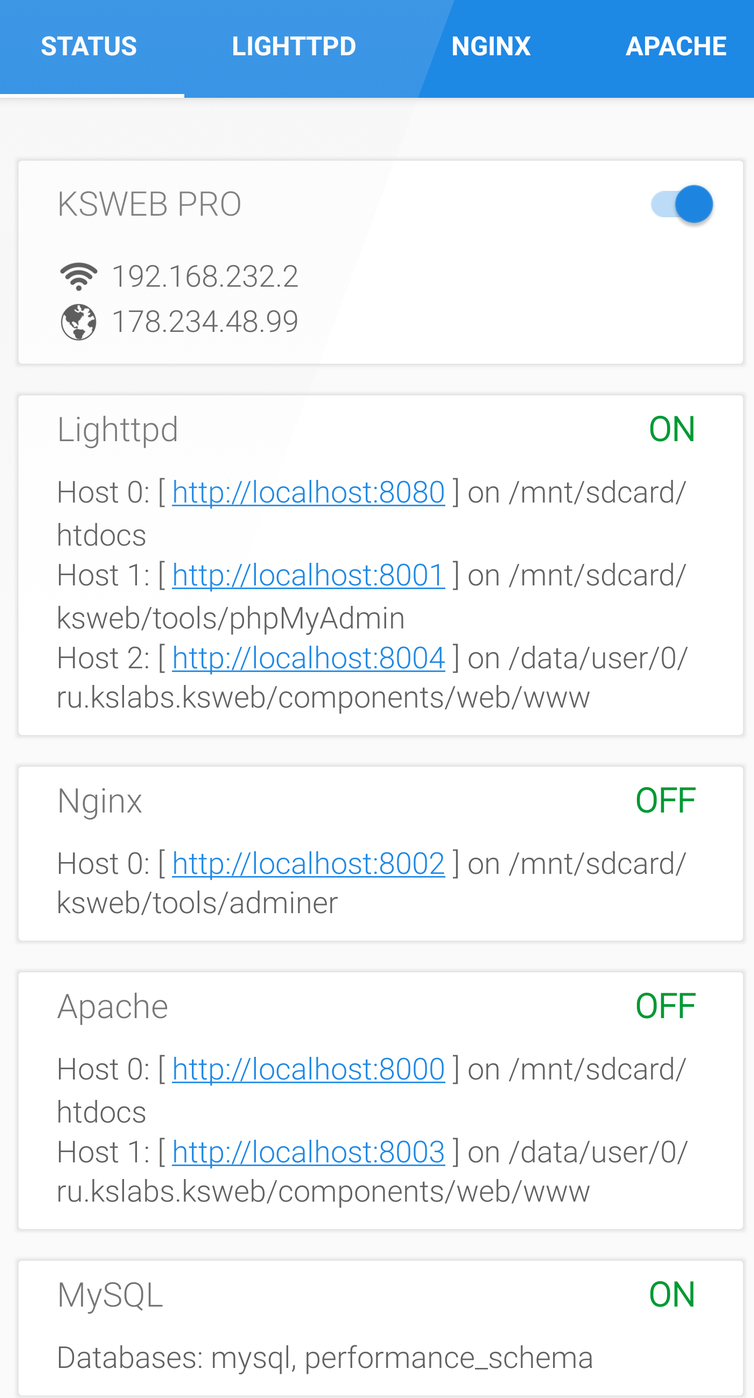
Fifth step
On SideQuest open web server directory sdcard/htdocs/
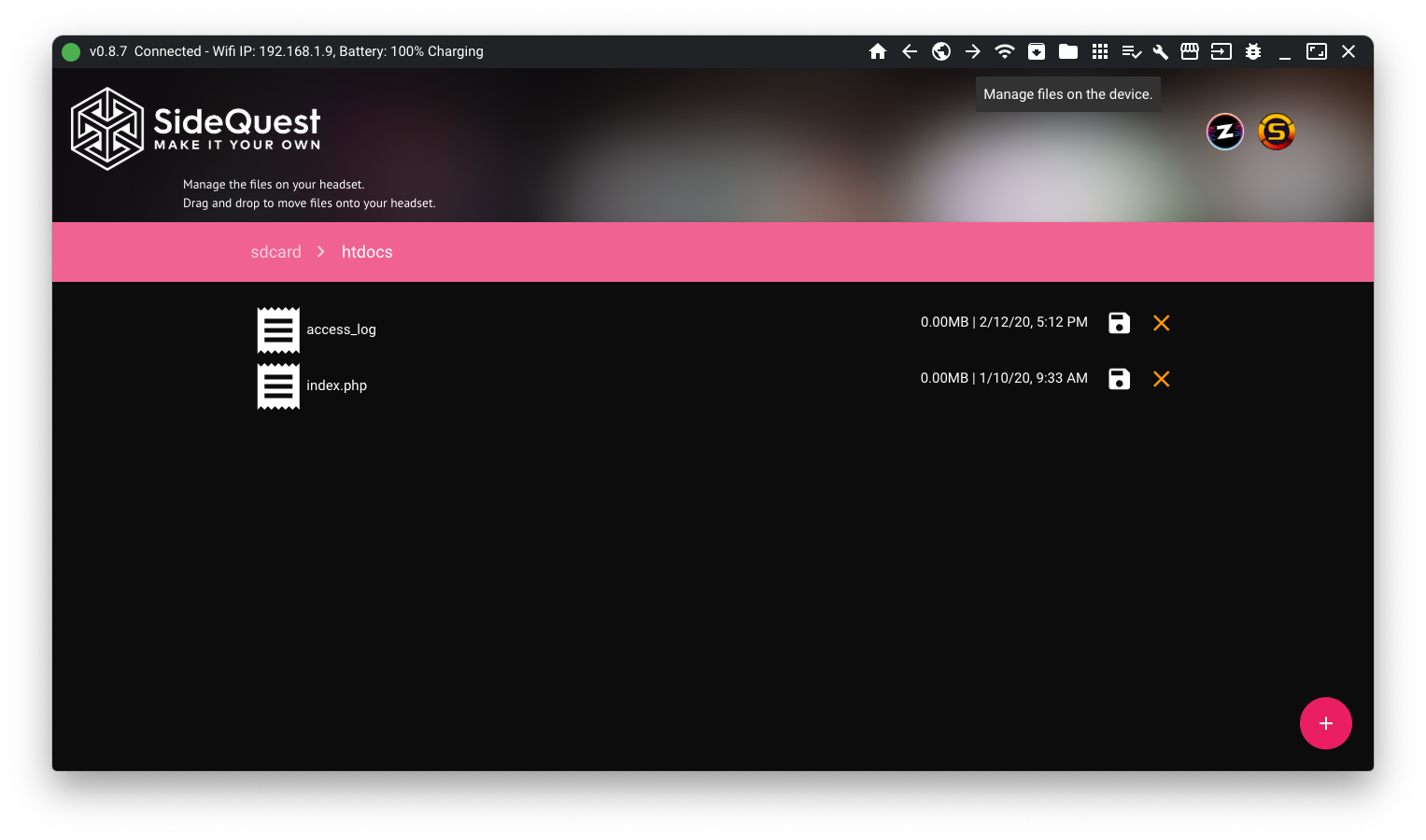
Drag you Panotour Exported Project folder here
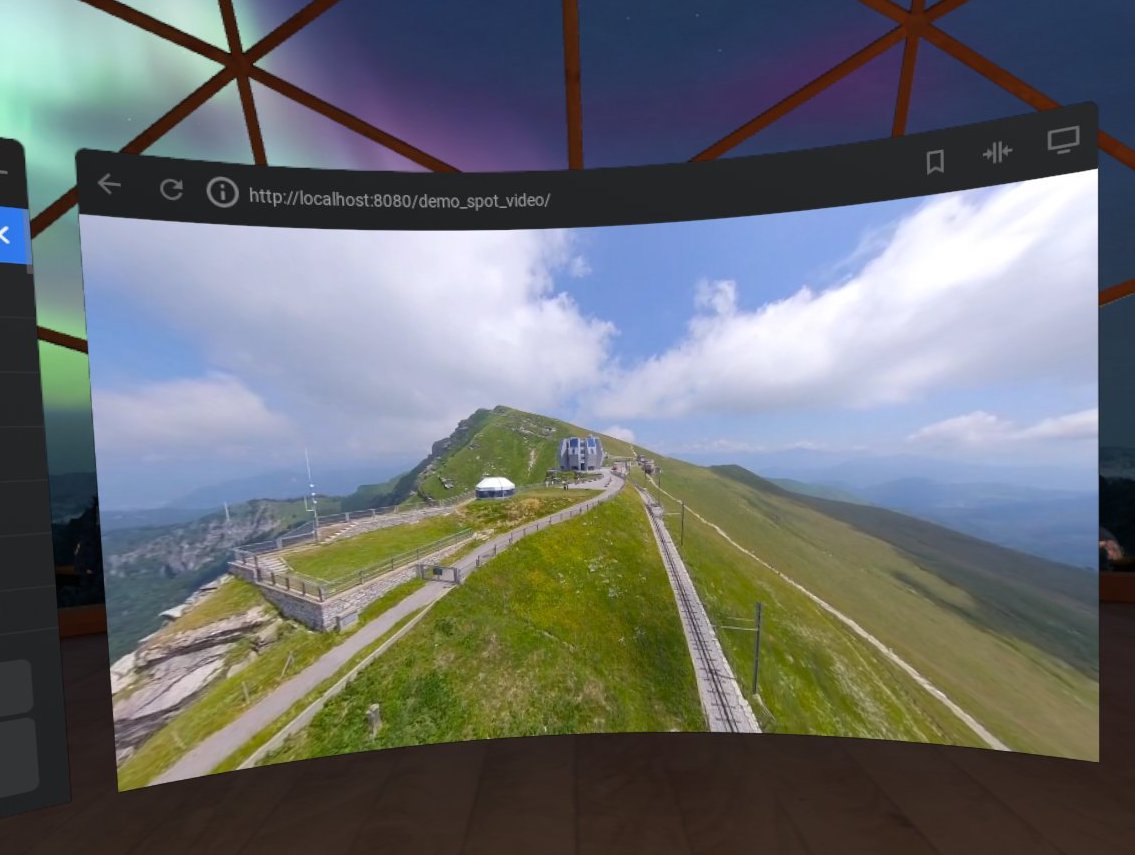
In Oculus Browser go http://localhost:8080/your_folder_name
Everything should work, but remember that:
WebVR mode only works from Krpano 1.20 onwards
This procedure works without problems in Oculus Quest , if you’ve tried Oculus Go and it works, let me know, Thanks
