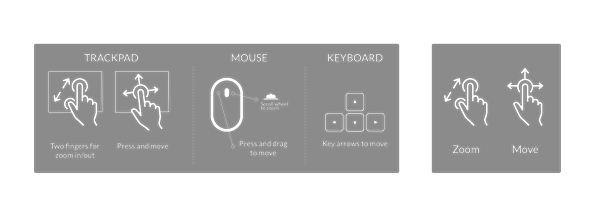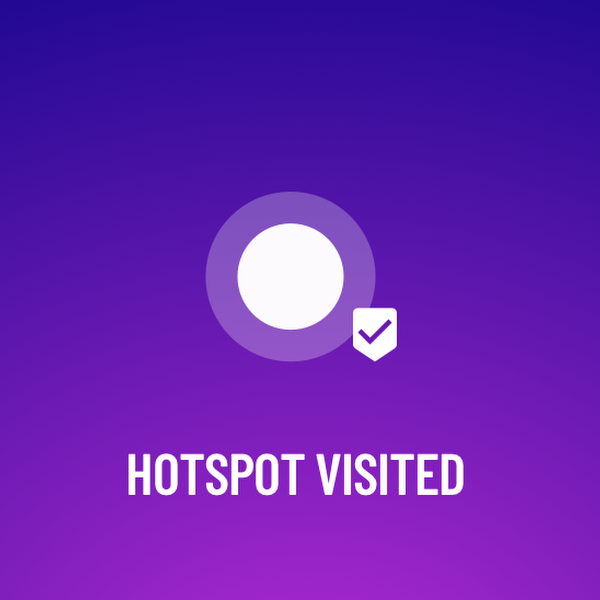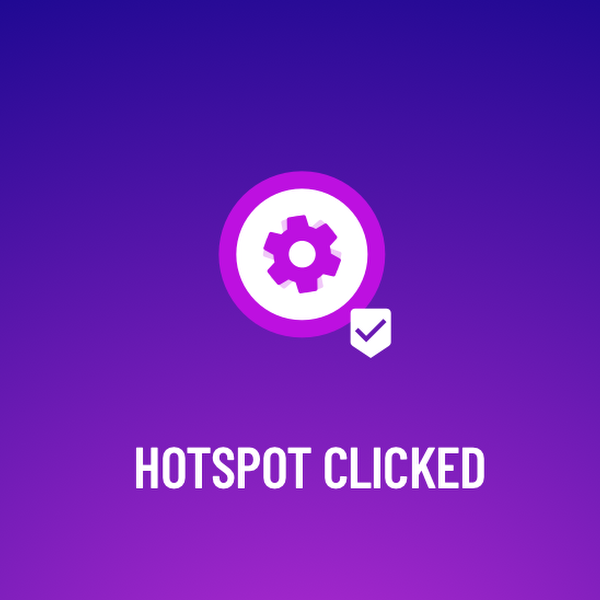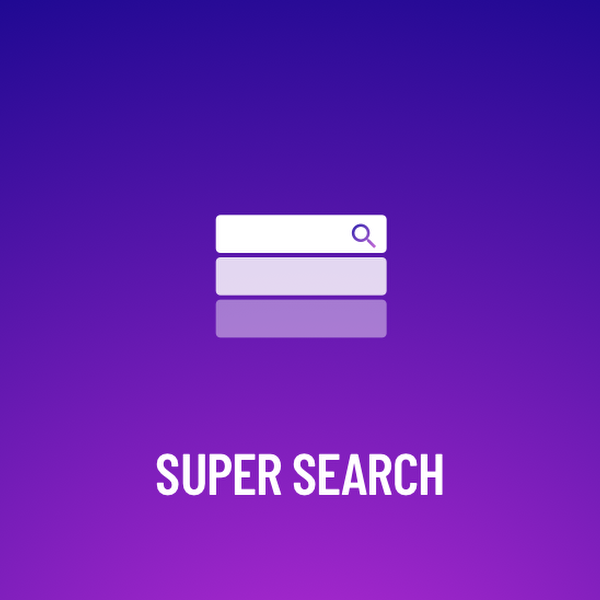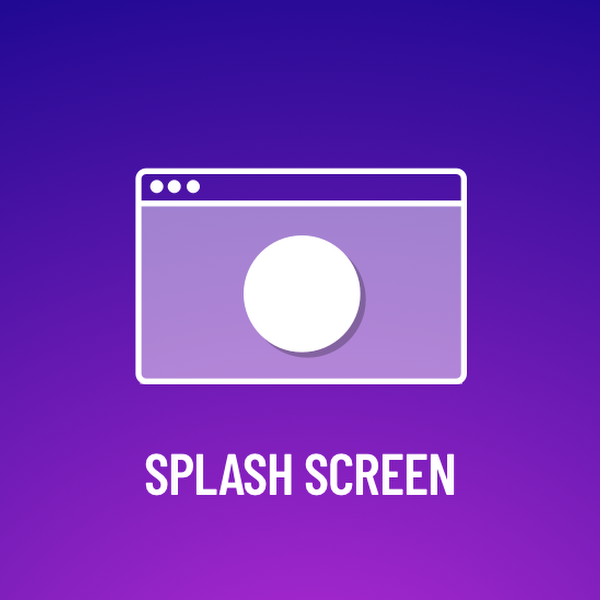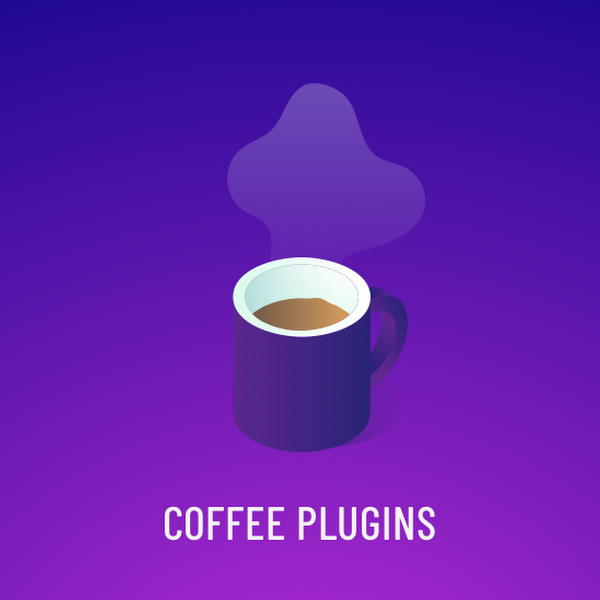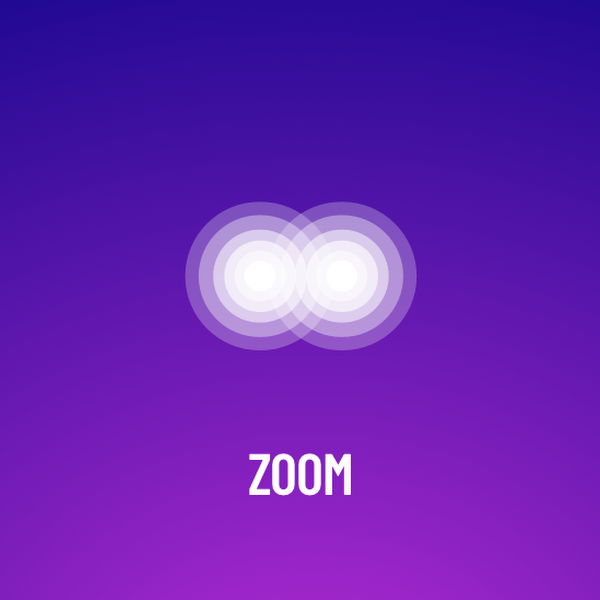Skin Plus.Beautiful Tours
With the customization of the interface and the features of Skinplus you will create a fantastic virtual tour.
Features
-
Up to 33 buttons can be customized for specific Panotour features.
-
13 versions of buttons, round, square, minimal, created to be colored directly in Panotour Pro, to create an infinity of possibilities.
-
Ability to upload your icons to customize the menu (new)
-
The menu bar can be set up responsive or you can set the scroll/drag/ follow mouse, buttons when the screen is smaller than the menu.
-
Each button can be included or excluded for the 3 main devices, Desktop, Mobile and Tablet.
-
Each button can be positioned wherever you want, for desktop, mobile, and tablet
-
The order of the buttons can be changed as desired
-
Mark Hotspot for visited Scene, by thumbnail or normal (new)
-
Option for show single scene on a webpage, with a button for open complete Tour (new)
-
include 3 free plugins (stagescale, controls, Icons) (new)
-
Metatags optional (new)
-
All the buttons can be tracked on Google Analytics
-
You can set it horizontally or vertically can be hidden at the beginning of the tour, or set an automatic closure when there is no interaction
-
You can set a background color or a background image
-
The tooltips of the buttons can be set completely
-
The logos can set position for Devices
Interface Menu
Button
Up to 33 buttons can be customized for specific Panotour features.
Ability to upload your icons to customize the menu.
The order of the buttons can be changed as desired
Responsive
The menu bar can be set up responsive or you can set the scroll/drag/ follow mouse, buttons when the screen is smaller than the menu.
Each button can be included or excluded for the 3 main devices, Desktop, Mobile and Tablet.
Placement
Each button can be positioned wherever you want, for desktop, mobile, and tablet
You can set it horizontally or vertically can be hidden at the beginning of the tour, or set an automatic closure when there is no interaction
Style
You can set a background color or a background image
The tooltips design of the buttons can be set completely
13 Skin of buttons, round, square, minimal, created to be colored directly in Panotour Pro, to create an infinity of possibilities.
HotSpot Thumbnails
Create hotspots on the fly by uploading the linked scene image. The shapes, the borders, the dimensions can be changed, both for Desktop and for Mobile. You can set a shadow, external and internal. Tootips can be modified. There is an option for blink the Hotspot
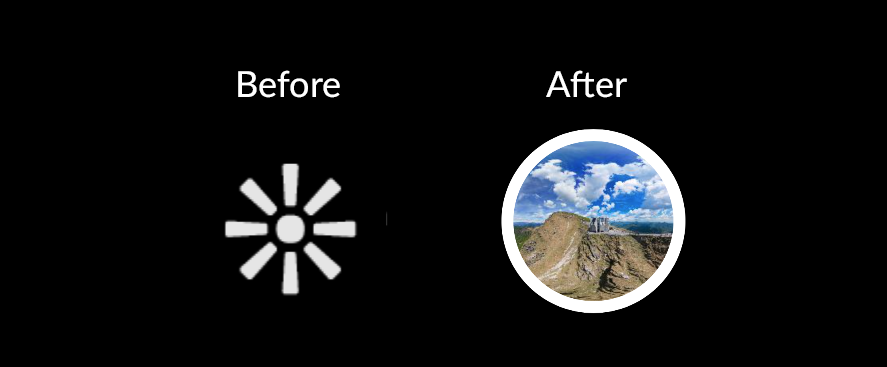
Mark HotSpot visited scene
You can set an icon over hotspot when the scene is already visited, work with Thumbnail hotspot and normal hotspot.
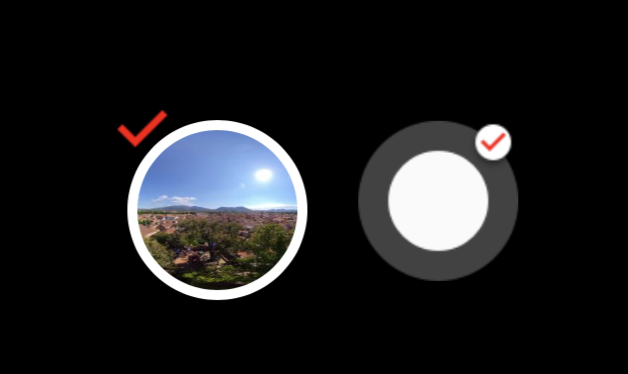
Magic HotSpot
With Magic Hotspot you can hide the hotspots of a scene, and make them appear when they approach the center. You can choose to intercept only horizontal movement or both. You can also set the distance from the center and the magnification of the hotspots.

Language System
You can create a graphic language change system in the tour, by uploading your flag icons, they can be recalled from the main menu or placed in any area of the project. You can configure up to 10 languages.
The intro image and the Help image can also be modified. It is also possible to recall a specific language from the project’s URL.

Include
Option for show on a webpage, with a button for open complete Tour in new page

Logos
You can insert 2 logos one of the project and one of the credits, they have the possibility to be redimensioned for the devices. The credits logo can also be placed at Zenit or Nadir. A logo can be inserted in the contex-menu, with a link.

RotateMobile Screen
You want the tour to be seen in landscape mode only, activate this option, you can configure a text (translatable) use the image set for the main logo, and use a standard icon or upload your favorite.

PanoCapture
With PanoCapture the user can generate and download a photo from the tour, you can decide to insert a logo and a text on the generated image. This plugin does not use external scripts, so it will also work in Offline projects
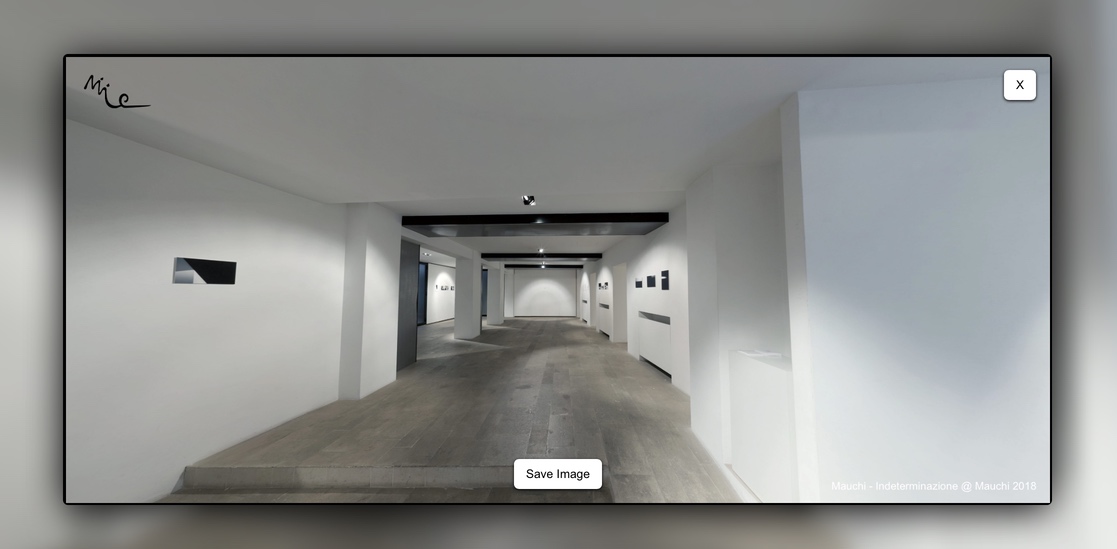
Device Control
In addition to the menu, you can change many options for viewing on different devices, size, visibility.
Adapting the specifications for Mobile, Tablet and Desktop in just one Tour

Analytics tracking
User interactions can be tracked through a Google Analytics account, just install the Google Analytics plugin in the project, and choose in Skin Plus what should be tracked.
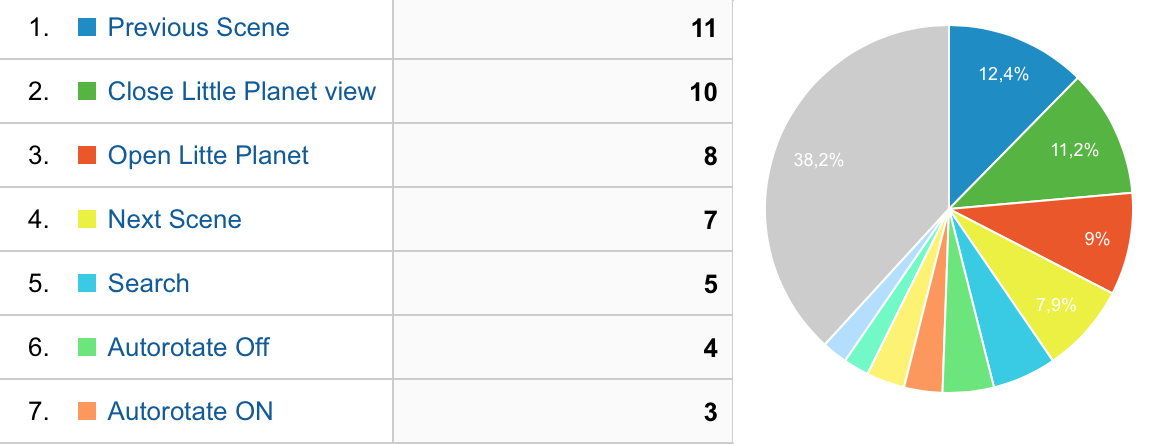
UI Sound
It is possible to set sounds for various interactions of the Plugin. It is possible to use a background sound as a voice in different languages.

Automatic Html Template
An Html Automatic Template Specific for Skinpus, with the possibility to use the command in the “search Pano” menu. And the rewriting of the meta tags ( optional from version 3.2) with the data of the Project, and not with the Panotour standards.
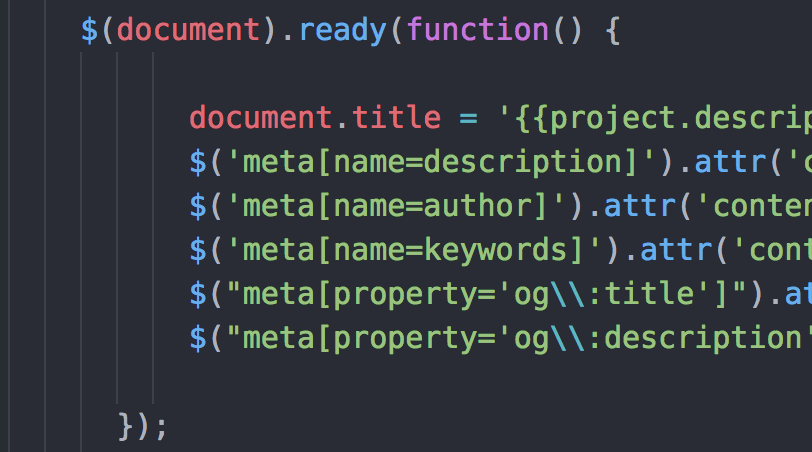
Icon Graphic Template
A Sketch Template ( or Lunacy App for windows ) Specific for Skinpus, you will be able to create your own custom icons skin
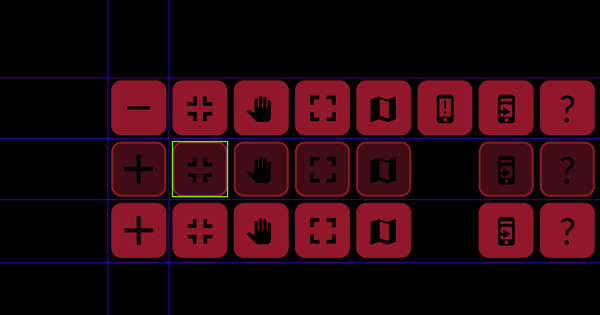
Other Functions
Device Resize control
You can refine the Main Size for Mobile and Tablet devices
Control
You can refine all standard control of project, like speed of mouse interact, friction, speed of rotations, etc
Web Icon
You can create a html tag for insert webicon, for favicon, web app, for Android and iOS and any browser web.
Url Variable
You can use web variable for point to selected language or open virtual tour a specific scene without Interface.
Free SuperText Plugin
Included in the price you will also have the SuperText plugin worth € 14.98 (ex VAT)
Plugin Help
In each section of the plugin interface you will find the link to the relative video for aid in the configuration
Demo N°1
- Start in English Language
- Magic Hotspot On by Alpha
- Thumbnail Hotspot Round
- Without menu background
- Language Button on Menu
- Scroll menu by mouse activated
Show
Demo N°2
- Start in Italian Language
- Magic Hotspot Off
- Menu Vertical with color background
- Thumbnail Spot Circle
- Auto Close Menu by time
- Language Button Floating
Show
Demo N°3
- Start in Italian Language,
- Magic Hotspot On by Scale,
- Menu Vertical with image background
- Thumbnail Spot Square with Shadow
- Auto Hide Menu by idle
- Language Button Floating
Show
Has Been used on over 3,700 Projects
Used by VR360 hu | Grahamsnook | Lensaloft | Helixmedia360 | 360images | Gabriel Acoca | Lookbeforeyoubooktours | Wide | Little Planet , and much more
Skinplus Update v3.2 24/06/2019
- Added Variable in Deep-link URL
- Added Hotspot Mark
- Added 3 Free Plugin
- Fix Hide Menu bar
- Fix UI Prev/next free positions
- Other small Fix
Skinplus Update v3 9/05/2019
- Added a third menu option, free positioning, for each device
- Rewritten Template Logic, now works with all HTML templates.
- Added Photoshoot with png export.
- Added placement for devices for the two logos.
- Linking to Search Plugin ( if you have )
- Resolved bug for not Rotate Alert cover Screen.
- Resolved bug for Audio language system.
- Resolved other small Bug.
Skinplus Update v2.4 5/03/2019
- Rewritten meta jquery in HTML page.
- Rewrited Html template now is necessary only if you use search option in the menu.
- Resolved bug for tooltips on the invisible close button when the menu bar starts close.
- Resolved bug for not Rotate Alert function in iframe pages.
- Resolved bug for open PDF from the button.
- Resolved other small Bug.
Skinplus Update 2.3 15/01/2019
- Fixed a hotspot bug by Thumbnail when the source transition option was used.
- Magic hotspot, increased to 3 different hotspot names
- Small fix and code optimization
Skinplus Update 2.2 6/12/2018
Scrollable ad draggable menu option
New Thumbnail hotspot system
Magic Hotspot
New PanoCapture with water maker Image
New RotateDevice alert system
New option for start with menu hidden
New Graphical Help
New Open/Close Help
Graphical Help by Devices
From 6 to 13 Skin
Many Bug and compatibility with other Plugins
Skinplus Update 2.1 1/10/2018
iOS 12 Safari iPad fullscreen bugs
Skinplus Update 2.0 6/08/2018
Sortable Menu buttons
Fading alpha for both logos
Background image on menu
Hide/Show menu by user interaction
Added new button for webbox Plugin (by call actions)
Added new button for gallery Plugin (by call actions)
Added new button for pdf Plugin (by call actions)
Responsive menu by Devices selected
Resolve bug for css, html template, and optimized all code
Insert option for background Sound by Language (beta)
Fixed compatibility with third-party plugins
Skinplus Update 1.3.4 9/07/2018
Optimized close Menu at Start when the option hidecontrol is True
Optimize css for html template
Resolve bug for Responsive Menu when menu start close
Insert a new Button For Open/close pano menu (add action for use also with third part Plugins)
Insert a new set of icons (Square color white)
Skinplus Update 1.3.3 5/07/2018
Fixed Bug of icon Gyroscope
Fixed Bug of size menu selected
Optimize for new version of Panotour Pro
Insert free plugin “Supertext”
Skinplus Update 1.3.2 18/06/2018
Fixed incompatibility with third-party plugins
Minor bug fix.
Skinplus Update 1.3.1.1 05/06/2018
Insert Option for Alternative Pano Shot Plugin
Minor bug fix.
Optimize code for language system
Skinplus Update 1.3.1 27/05/2018
Optimized code.
Minor bug fix.
Option for use VRcode in Skinplus
Skinplus Update 1.3 17/05/2018
Update Number of language system up to 10
Insert a Responsive System of Menu
Insert a option for Change Position of Button for open Language, now is possible get out of menu and select a position.
Insert an alert for generate Encrypted Project, the file filesaver.js is not work in this case, is necessary place a non encrypted file into folder of exported project.
Skinplus Update 1.3 15/05/2018
New Button for launch one webvideo, work only with Plugin SkinPlusVideo (in this pack).
New Button for launch search pano box, work only with the html template skinplus.html (in this pack).
New Button for make Photo of screen and download, with option for stamp personal credits text watermark, and jpg compression.
Adding option for blink Hotspot by thumbnail.
Adding two new set skin icons.
Adding code jquery into skinplus.html template for generate automatic metadata from your “Project Name” and “Author Name” set in Panotour Pro setup: Title, Keywords, Description and le property=ogg.
Optimized code.
Minor bug fix.
For bug and suggest please subscribe on my page facebook : https://www.facebook.com/panotourplugin/
If you are happy for this plugin, please write one review on facebook page: https://www.facebook.com/pg/panotourplugin/reviews/