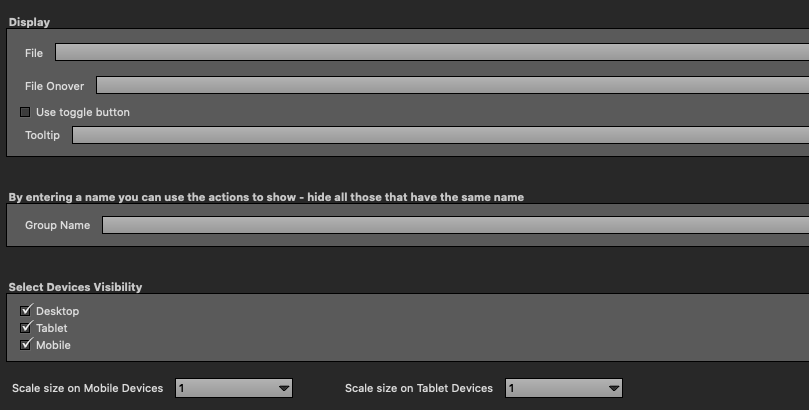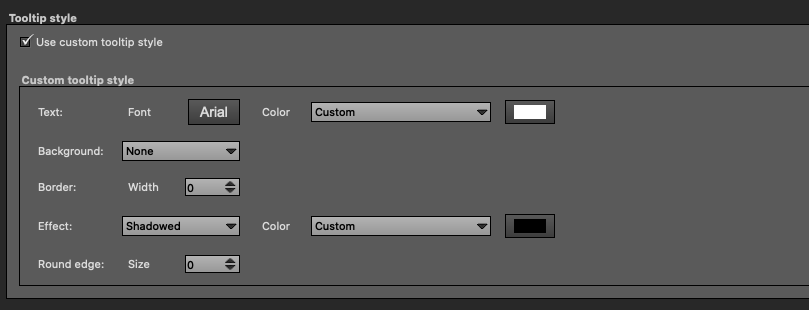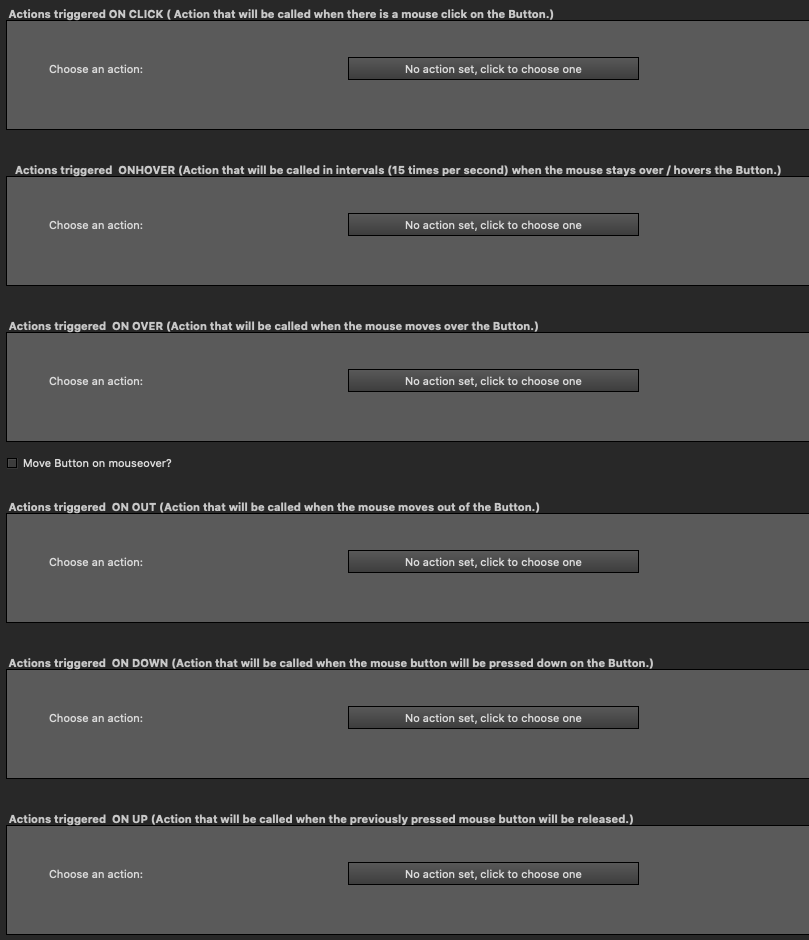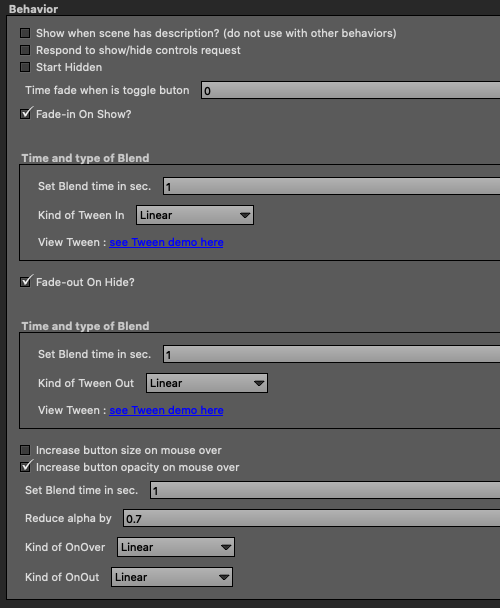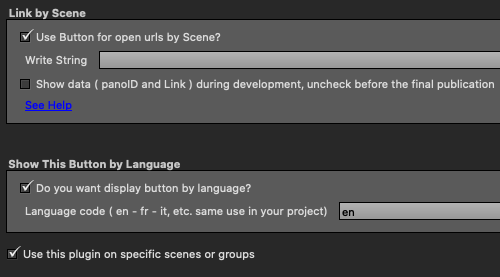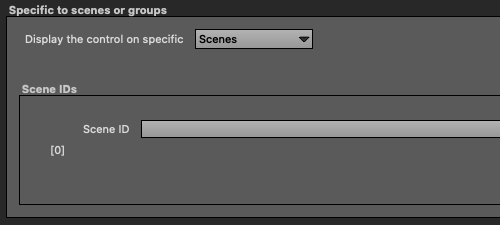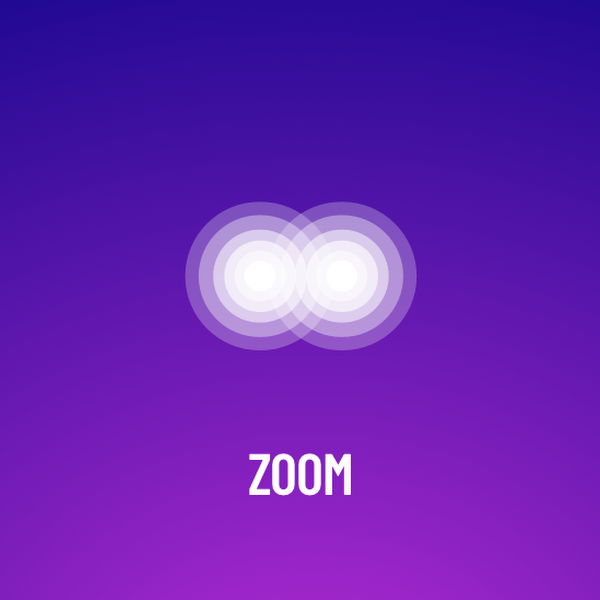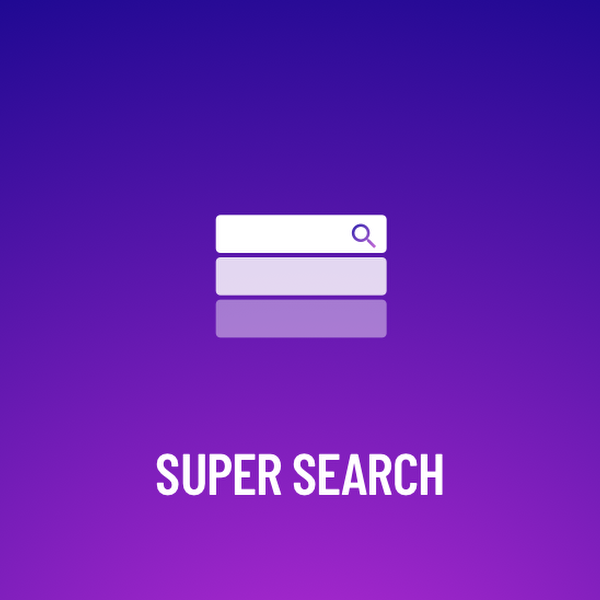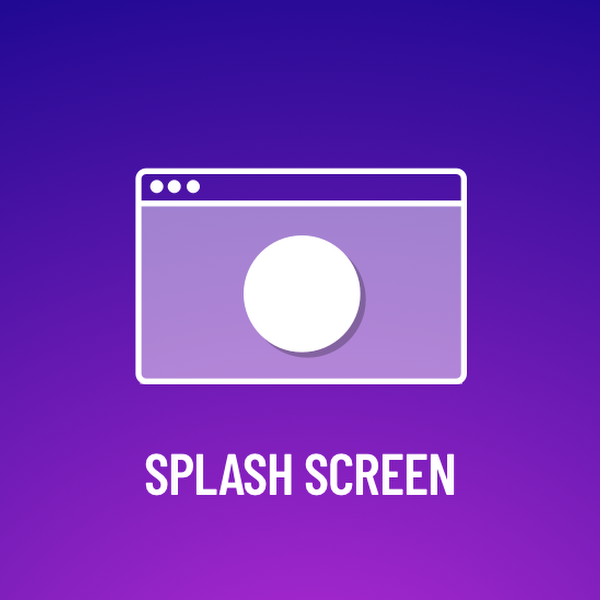The evolution of a button, Superbutton.
In addition to functioning as a button, you can use it to interactively display your graphics, using it as a layer.
Multi Events
Not just the click, but also onhover, onover, onout, ondown and onup.
For each state, it is possible to insert one or more actions.
Toggle
You can set the Toggle function, to have two click actions, with the exchange of the image
Button for open link
You can insert a single button for the whole project, combining a different external link for each scene.
Group
Group the buttons with a name and through the actions, you can hide or show the buttons with the group.
Effects
You can animate the fade in and out, you can also set an x or y shift, and alpha for the onOver / onOut state
Google Analytics ™
You can track the event with Google Analytics ™ using it in combination with the Panotour Original Plugin
Visibility
You can show / hide the button according to the device and / or the language of the tour
Dimensions and Positions
You can set different sizes and positions according to the display device